Google analytics is A tracking tool. Google analytics gives depth-analysis statistics. By using google analytics you will see who are visiting your website, realtime users, visitors interest.
Website owners can track their marketing campaigns. Overall, google analytics provides all kinds of statistics to improve a website. Linkedin Google Analytics assessment is an important test. It helps connect employers to job-hunters.
 |
| linkedin assessment test google analytics |
Linkedin Assessment Test Google Analytics Test question-answers:
Q1. What is the hierarchy of a Google Analytics account?
Account >Organization >Property >Views
Organization >Property >Account >Views
Organization >Account >Property >Views
Account>Property >Organization >Views
Q2. By default, if a URL is accessed in the browser once as/ contact/ and once again as/ CONTACT/. How does the data appear in Google Analytics?
One pageview for/ contact / and one pageview for/ CONTACT/
Two pageviews for/ CONTACT/
An error will be present, as a filter must be created to support this use case
Two pageviews for/ contact/
Q3. What does Google analytics add to the first-party cookie to differentiate new from returning visitors?
An HTTP request
A randomly generated client ID
A TxT tracking pixel
A SessionStorage object
Q4. You already have Google Analytics set up on your website, but decide to add Google Tag Manager. What do you do with the existing Analytics tag?
Move and tag to just before </body>
Remove the tag
Move and tag to just before </head>
Keep the tag
Q5. If you wanted to create a user-defined metric to measure revenue per user. What would you use?
Custom dimensions
Calculated metrics
Ecommerce metrics
Custom metrics
Q6. What channel receives attribution if no traffic source data is available?
Referral
(Other)
Organic search
Direct
Q7. What is the best practice after launching a major change to your homepage?
Create an annotation
Create a new filter
Create a new view
Create a new property
Q8. How do you review the revenue convention rate between your traffic sources?
Create two segments, one for revenue and one for conversion rate and then review Acquisition> All Traffic
Create two segments, one for revenue and one for conversion rate and then review Conversions> Ecommerce
View E Commerce> overview and toggle traffic sources in the Explorer tab
Go to All traffic> Source Medium and set eCommerce in the conversions menu
Q9. If your site does not attribute transactions to the original source, but instead shows all transactions attributed to your payment processor (for example: Stripe, Paypal or square). How do you remedy this issue?
Create a referral exclusion
Switched to Enhance Ecommerce
Use a search-and-replace filter
Add gtag.js to paypal tags
Q10. What reports help you understand how many days it takes from the time a user first visits to the time the user converts?
Shopping behaviour
Assisted conversions
Path length
Time Lag
Q11. If you want to track one destination goal but have two URLs that could trigger the goal (for example :/thank you and/ checkout complete), what approach can you use?
Create a content grouping and then use the group as the destination
Use a regular expression when adding the goal destination
Add a additional page as a funnel step
This is not possible
Q12. What is this report an example of?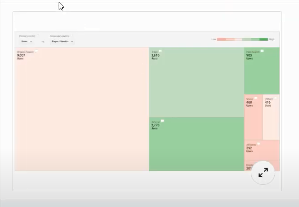
linkedin assessment test google analytics
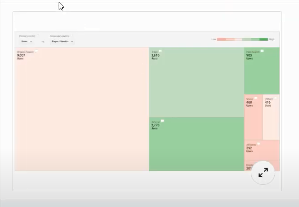
Funnel visualization
User flow
Cohort Analysis
treemap
Q13. You operate a website that has a three-steps sign-up process. However each step of the sign-up leads at the same URL. If you wanted to assign a unique URL to each step and track it within Google Analytics as a pageview. What would you do?
Use virtual pageviews
Use event tracking
Use the preview tags
Configure a campaign URL
Q14. Which attribution model does Google Analytics apply by default for standard reports?
Last interaction
First interaction
Linear
Last Non-Direct click
Q15. If you wanted to compare the revenue, top products and average order value between people who reviewed three or more pages on your site. To those who viewed fewer, what do you do?
View the E Commerce overview report and create a table filter where Page Depth is > 3 OR Page Depth is < 3
Create a custom segment where Page Depth is >-3 and another segment where page Depth < 3. Apply both segments while on the E commerce overview report
Create a custom report where Page Depth is >-3 OR page Depth < 3. Toggle on Revenue, Top products and Average Order Value as Dimensions
View the product performance report and add page depth as a secondary dimensions, create a table filter for Page Depth greater than 3 and Page Depth less than 3
Q16. If you create a new user at the property level, what does the user inherit access to?
All the properties in the account
Nothing- each permission must be set manually
All the views of the property
All the accounts in the organization
Q17. What is an example of data you cannot track in Google Analytics?
Page speed score
Practice user latitude/longitude data
Return on advertising speed
Time on site
Q18. you are tracking events for the playback of video on the homepage of a website. You want users who watch the video but still leave the page with no additional pageviews or interactions, to still be included in the bounce rate calculation. What must be configured?
Non-interaction event
Default event
Advanced event
Implicit event
Q19. If you created a calculated metric that returned a value of “8” with time as the formatting type. How would it be represented in Google Analytics?
0.05555555555555555
9.25925925925926E-4
3.3333333333333335
80
Q20. When you enable advertising features, what do you gain access to?
Demographic and interest reports
Enhance UTM tracking
Google ads data sync
Google adsense data sync
Q21. where could you analyze the conversion path users followed across various marketing channels?
Conversions> Multi-Channel Funnels
Behavior> Behavior flow
Conversions > Goals > Funnel Visualization
Conversions > Goals > Reverse Goal Path
Q22. If you are collecting campaign data, which reports show the results?
Behavior >Events > Overview
Conversions > Goals> Overview
Audience> Custom > Custom variables
Acquisition> Campaigns> All campaigns
Q23. What is the relationship between an event and an event goal?
An event is captured per user; an event goal is captured per session
Nothing, an event is another name for event goal
An event is a user interaction; an event goal is triggered by a selected event
An event goal must be created in order to track events
Q24. which calculated metric wou;d return average events per user?
{{Goals}} / {{ users}}
Type: Float
{{Total Events}} / {{ users}}
Type: percentage
{{Total Events}} / {{ users}}
Type: Float
{{Goals}} / {{ uaers}}
Type: Percentage
Q25. you want to enable a destination goal for a URL that appends query string parameters with each submission____ for example, /thanks?uid=123. Which match types would work?
Begins with /thanks
Equals to /thanks
Equals to /thanks?uid=
Regular expression /thanks[a-z]
Q26. A user downloads a white paper with event tracking once in a single session.another user downloads the same white paper three times in a single session. How many unique events are counted?
Three
Two
Four
One
Q27. You want to classify people who join your newsletter with a custom dimension for “Newsletter Subscribers”. What is the appropriate scope to apply to this custom dimension?
Session
User
Hit
product
Q28. Which report would help you measure the value of your social media efforts?
campaigns> cost analysis
social> conversions
Goals> Smart Goals
Goals> Reverse Goal Path
Q29. Which chrome extension developed by google, would be valuable for identifying deployment issues with google Analytics?
google Analytics Debugger
Click & Test
Express UTM
Google keep
Q30. You want to verify google Analytics is working immediately after installation. Which report do you review?
Acquisition> Overview
Realtime > Overview
Behavior> Behavior flow
audience> Active users
Q31. Of the following segments, which represents the higher-value audience?
All multisession users
Sessions with a >80% bounce rate
User who converted
Sessions with 0 goal completions
Q32. you want to track example.com and otherexample.com using a single property. What must be set up?
Custom dimension
Include and exclude filters
Cross-domain tracking
Google Tag Manager
Q33. What is an example of a matric?
Browser
source/medium
City
pageviews
Q34. Where can you check the status of your tracking code?
customization> Property> Tracking
Admin> Tracking Info> Tracking code
customization> settings> Tracking code
Admin> Property Settings
Q35. If you posted a link offering 50% of a hat , but the link sent people to a page of sweaters, what impact would you likely see?
A high bounce rate
A low bounce rate
A high page score
A low page score
Q36. What features do you configure if you want to track transactions, order values, shopping cart behaviour and product performance?
ROAS(Return On Ad Speed)
Ecommerce
Campaigns
revenue
Q37. You are viewing a report with source/Medium as the primary dimension, but also want to include landing page data. What do you do?
Use a secondary dimension
Create a new view
this is not possible
Use a filter
Q38. What is the hierarchy between sessions, users and hits?
User > Hit > Session
Session > User >Hit
Session > Hit > User
User > Session > Hit
Q39. What are these examples of?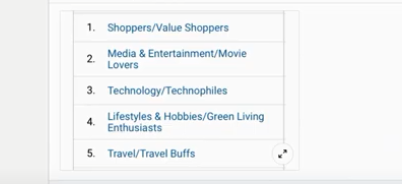
linkedin assessment test google analytics
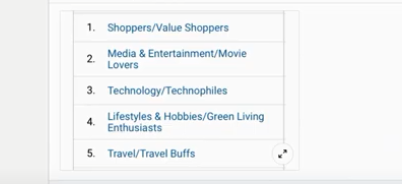
Channels
Affinity categories
Annotations
Custom audience
Q40. To email a notification whenever a goal is completed, What do you configure?
Custom alerts
Schedule email
Shared assets
Shared report
Q41. What can you use as the basis for remarketing within Google Ads?
Dynamics
Tags
audiences
personas
Q42. If you want to exclude traffic to your website from people on your company network, what do you create?
A filter to exclude traffic from IP address
A segment to exclude traffic from IP address
A segment to exclude traffic to the hostname
A filter to exclude traffic to the hostname
Q43. Which step in this funnel had the largest percentage of exits?
linkedin assessment test google analytics

Billing and Shipping
Cart
There are no Exits
payments
Q44. If you want to evaluate if direct traffic delivered more traffic than organic search in August 2019. Which report do you look at?
Acquisition> All traffic>Referrals
Realtime> Traffic source
Audience > Behavior > Engagement
Acquisition> All traffic> Channels
Q45. What allows you to specify the steps your traffic is expected to take to reach your Goal?
Destionaton
Value
Funnel
visualization
Q46. What is an example of a property in Google Analytics?
Account
Website
Custom report
graph
Q47. If you wanted to determine it a particular browser was resulting in a high bounce rate. What report could you look at?
Behavior > Engagement
Mobile > Devices
Technology > Browser & OS
Site speed > Page timing
Q48. What does this icon refer to in Google Analytics?
linkedin assessment test google analytics

Data is still processing and not validate
The results are sampled
Data is insecure
If the period you are reviewing is Wednesday to Thursday the previous period may include weekends that may skew the comparison
Q49. It is September and you want to evaluate the most popular page on your site for the month of august. What first step would you take?
1.Set data range to last 30 days
2.Visit Behavior > Site Content > Content Drilldown
1.Set data range to last month
2.Visit Behavior > Site Content > All page
1.Set data range to last 30 days
2.Visit Behavior > Site Content > All page
1.Set data range to last month
2.Visit Behavior > Site Content > Content Drilldown
Q50. This report is sorted by bounce rate in ascending order. How do you view these results in order of importance instead?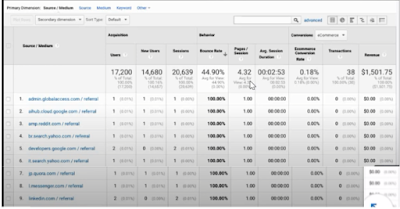
linkedin assessment test google analytics
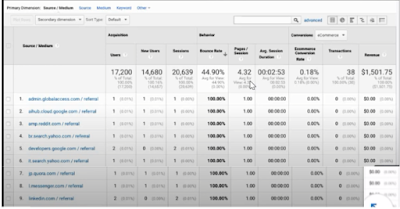
Sort Type: Absolute Change
Toggle Comparison View
Use Table Filter
SortType : Weighted Sort
Q51. If you wanted to evaluate how your site performs relative to other sites in your industry vertical, what reports do you use?
Benchmarking
Network Referral
Publisher Referral
Cohort Analysis
Q52. In the following URL, what channel grouping is traffic assigned to?
example.com/?utm_source=google&utm_medium=cpc&utm_campaign=315
Display
Organic search
Google
Paid search
Q53. What choice is an example of a micro goal?
Playing a video before signing up
signing up for an account after clicking an ad
Filtering out a contact form reading a social post
Buying a product after reading an email
Q54. Which feature would allow you to navigate between multiple reports while comparing the data collected for visitors in Los Angeles to the data visitors in london?
Segments
Filters
Views
dimensions
Q55. Is it possible to measure how far someone scrolls on a page using Google Analytics? If so, how?
Yes, with a calculated metric
No, not possible
Yes, with event tracking
Yes, by viewing in-page analytics
Q56. What parameter should you use if you were tracking different versions of an ad?
utm_term
utm_campaign
utm_content
utn_medium
Q57. When configuring a global site tag, where the HTML should be placed?
directly after the <head> tag
directly before the <body> tag
directly after the <body> tag
directly before the <head> tag
Q59. You notice a sudden and unexplained change in traffic, where do you look to see if someone added a filter?
Admin>Account >User Management
Admin>Views >Annotations
Admin >Views>View Settings
Admin>Account>Change History
Q60. What is the latest version of the Analytics tracking tag?
analytics.js
urchin.js
gtag.js
gaq.push and ga.js
Q61. Your website has logged-in experience for users. What do you implement to track individual engagement across multiple sessions and multiple devices?
Client-ID
User-ID
Cross-domain tracking
Session unification
Comments
Post a Comment